Three Mistakes to Avoid When Buying an ID Card Printer
November 2021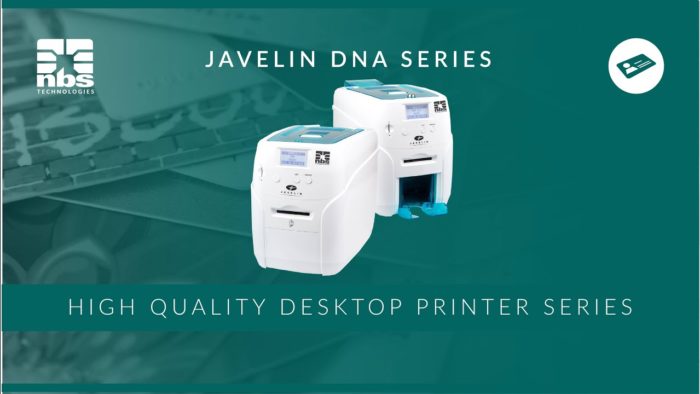
How to choose the best printer for your needs
Printing your ID cards and membership cards in-house has great benefits – from added control and convenience to overall cost savings. But with so many choices and options available, how do you know which card printer is right for you? Before you begin to shop, read our top three mistakes to avoid when buying an ID card printer.
Sometimes knowing what NOT to do is just as important as knowing what TO do!
MISTAKE 1: Buy a printer based on price alone
We know your budget is important, but make sure you get a printer that will do the work your job requires. While an entry-level printer might be better on your budget now, printing a large quantity of cards on a low volume printer will overextend the machine, likely resulting in expensive repairs down the road.
Talk with our ID card professional about what your cards need to do for you, including:
- How much information needs to be printed on your cards?
- Will your cards need to store data in a mag stripe or smart chip?
- How many cards you expect to print?
MISTAKE 2: Choose a printer that can’t keep up with you
Some printer models are better equipped to print larger volumes of cards than others. If you know you’ll be printing a high volume of cards, make sure your printer is up to the task.
One feature to look for in higher volume printers is the card capacity of its input and output hoppers.
Printers made for higher volume printing will generally have larger capacity ribbons and card hoppers, meaning you’ll spend less time refilling supplies and more time printing.
MISTAKE 3: Think only about your immediate needs
Before choosing a printer, consider the future goals for your ID card program.
- Will you use your cards for door access or time & attendance tracking in the future?
- What about printing on both sides of your cards rather than only one side?
- Will you consider laminating your cards for added durability or to extend the life of your cards?
If you know you’ll be expanding your card functionality in the future, choose a printer that can be easily upgraded.
Some card printers only require a special ribbon to upgrade to dual-sided printing. Other upgrades, like lamination, are available as “plug-and-play” modules. Talk to your ID Professional about upgrade options before you invest in a printer. Ready to get yourself a new ID Card printer ? Choose Cards Plus to take your business to the next level. Let us help you find the best printer that fits your business needs! Please get in contact with Cards Plus on 011 894 3914





